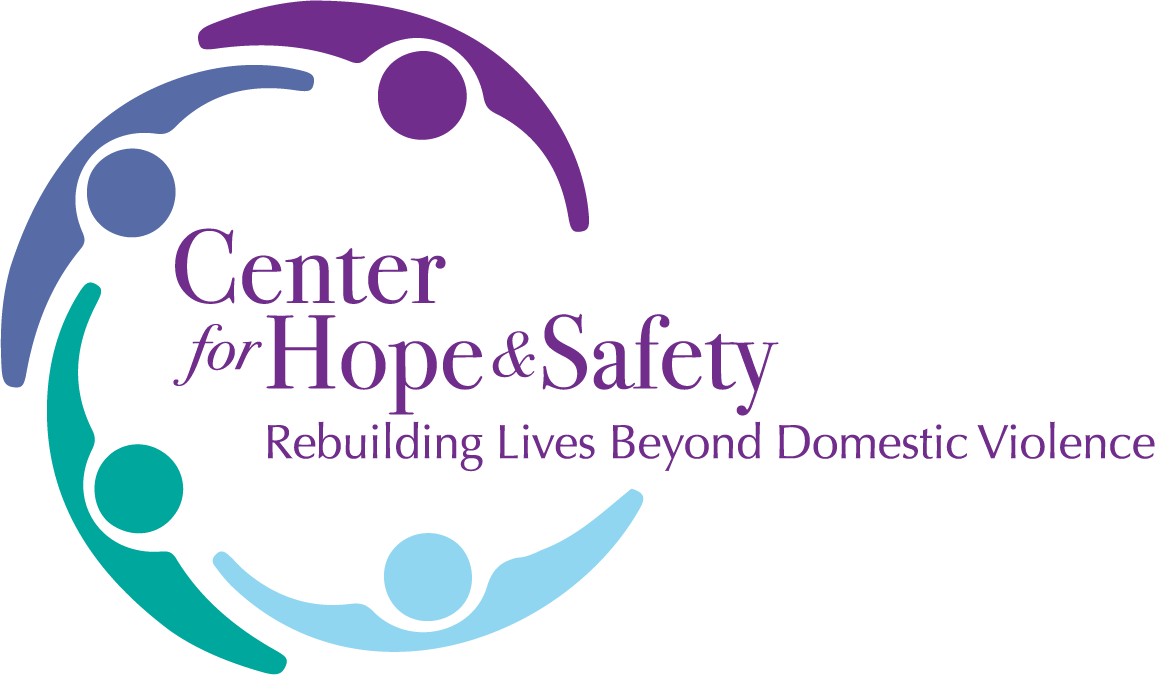Computer Safety
The information and instructions on this page will help you to hide your cyber tracks, but some browsers, computers, and high speed routers leave behind traces of your online activities. To be completely safe please use a computer at a local library, a friend’s house, or if possible at work. Never Bookmark anything on this site.
History/Cache File
If an abuser knows how to read your computer’s history or cache file (automatically saved web pages and graphics), he or she may be able to see information you have viewed recently on the Internet. Clear your cache and history anytime you visit these pages.
How to Clear your Cache and your History
Using Internet Explorer: On your menu bar go to Tools. In the drop down menu select Internet Options. Click on the General Tab. Under the heading Temporary Internet Files, click the Delete Files. Under the History heading click on the button Clear History.
Using AOL: Point to the Members menu and select Preferences from the drop down menu. Click on the WWW icon. Then select Advanced: Purge Cache
Email Safety
Always pick a password for your email account that your abuser will not be able to guess. Do not email material that you believe will put you in danger. If your abuser is harassing you via email, then save the emails as well as a printed copy of the emails in a secure place. These emails may be used to help document the abuse and harassment.